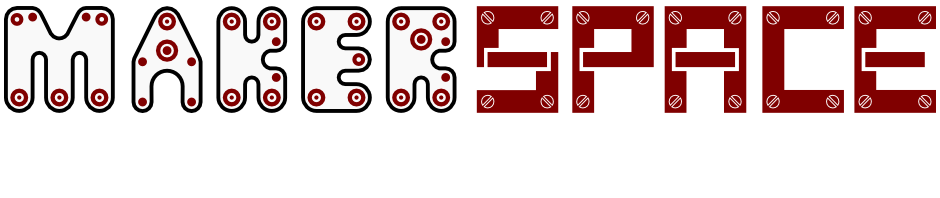Update: This blog post has been superseded. Please read the Welcome Wednesday Information page instead.
If you don’t already know, we host weekly visitor evenings. Here’s the lowdown
What is Welcome Wednesday?
Welcome Wednesday is our public open night to give visitors a chance to pop in and see what Maker Space is all about.
How do I attend, do I need to book ?
No booking as required, just turn up here between 6pm and 8pm
Come in by the main building entrance and look for the light up sign.
Signs will show you the rest of the way.
Who will be there?
You will usually find a good mix of current Maker Space members and old and new visitors. Some will be chatting, some may be working on projects.
Is it ok to talk to people who are working on things? I don’t want to disturb anyone.
Yes, don’t be afraid to ask people what they are doing, you won’t be disturbing them. It is very much understood by our members that Wednesday is more of a social night than a night for quietly getting on with something undisturbed.
Can I bring my own project to discuss or work on?
Yes we encourage visitors to get involved and to make use of the Space and our tools and knowledge (though some larger tools such as the laser cutter and lathe are off limits to visitors because they require a full safety induction and training).
What if I don’t have anything to work on?
Just pop in for a tour, a chat and a cuppa
I want to see what Maker Space is about but I’m not interested in joining yet. I don’t want to commit to anything
Don’t worry, visitors night is just that, a night for you to visit and see the place. You’ll never get the hard sell to join us. Though if you are interested we will of course give you all the info you need to get started.
I can’t make it until later on is that ok?
Yes you can pop in anytime between 6pm-8pm. There may still be people around after 8, but between 8-8:30 we are usually packing up to leave. Many of us head off to the local pub after that, to continue dicussions and get a bite to eat. Anyone is welcome to join us there.
Wednesday is difficult for me, is there any other day I can visit?
We strongly encourage you to try to get along on a Wednesday as you’ll get to meet more people and see more stuff going on, but if Wednesday is an absolute no go for you and you are VERY keen to visit, we can sometimes accommodate another day. This is down to the individual keyholder on the night as to whether they have the time to take you around, so please contact us to request this or introduce yourself on the discussion group and request there.
Anymore questions ?
Just pop them in the comments box below.